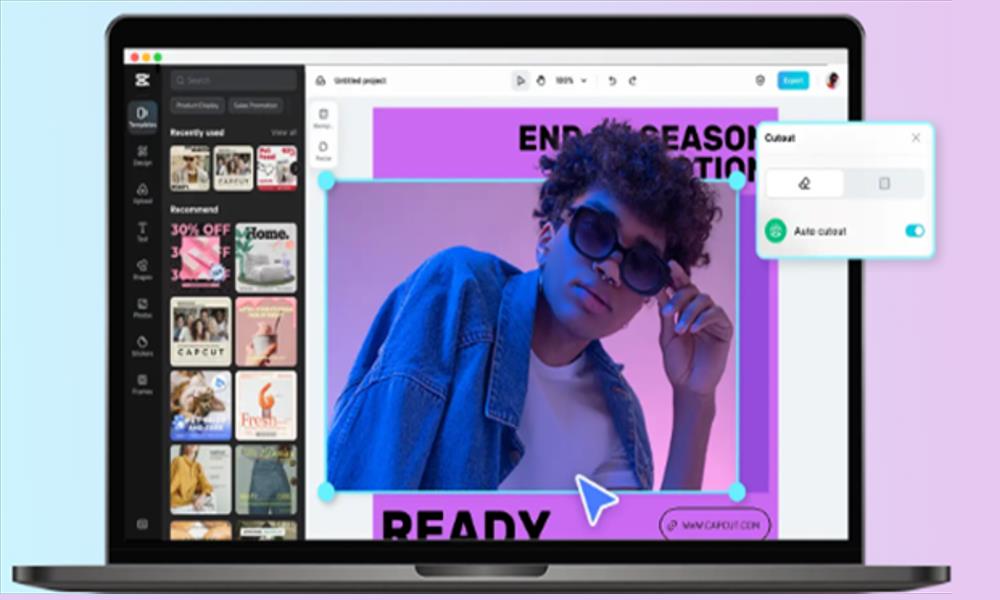CapCut’s online photo editor stands as a versatile toolkit for enhancing and refining images. Among its array of sophisticated features, the repertoire of color correction techniques serves as a cornerstone in the pursuit of visual perfection. This robust toolset not only allows users to perfect color balance and tones but also ensures seamless integration with CapCut’s image sharpener, providing a comprehensive suite for refining both images and video content.
Introduction to Color Correction in CapCut’s Online Photo Editor
Nestled within CapCut’s online photo editor is a suite of tools dedicated to color correction, empowering users to manipulate and refine the color tones within their images, ultimately enhancing visual aesthetics.
Upon importing images into CapCut’s editor, users gain access to a diverse spectrum of color correction tools. These features are seamlessly integrated into the editor’s interface, providing users with intuitive controls for precise manipulation of color attributes.
The tools for color correction are more than just adjusting hues; they’re about fine-tuning the visual narrative. CapCut’s thoughtful inclusion of these features allows users to not only balance colors but also infuse images with the desired mood and atmosphere. Whether enhancing vibrancy, adjusting warmth, or creating a particular ambiance, these tools provide the flexibility to translate creative visions into reality.
By integrating these tools within an accessible interface, CapCut ensures that users can seamlessly refine and perfect the color elements of their images. This dedication to providing intuitive yet powerful color correction tools solidifies CapCut’s commitment to empowering creators in their pursuit of visual excellence.
Embracing White Balance Adjustment
One of CapCut’s fundamental color correction techniques is white balance adjustment, a powerful tool that enables users to rectify any color casts within an image. It ensures that the white tones appear natural and true to life, thereby enhancing the overall color accuracy.
CapCut’s user-friendly interface simplifies the white balance adjustment process by offering users preset options such as daylight, cloudy, tungsten, and custom settings. This functionality empowers users to precisely fine-tune the color temperature, resulting in a harmonious portrayal of colors that accurately reflect the intended visual atmosphere.
Beyond merely correcting color casts, the white balance adjustment in CapCut serves as a means to evoke specific moods and enhance the storytelling within an image. Whether aiming for the warmth of daylight, the coolness of overcast skies, or the distinct ambiance of tungsten lighting, this tool provides the flexibility to tailor the color temperature to suit the desired visual narrative.
CapCut’s dedication to providing precise yet accessible white balance adjustment tools underscores its commitment to facilitating an environment where users can effortlessly refine and perfect the color attributes of their images, ultimately elevating the overall visual impact and storytelling potential.
Harnessing Hue and Saturation Control
Beyond white balance adjustment, CapCut’s color correction toolkit includes powerful hue and saturation controls. These tools offer users the ability to manipulate the intensity and vibrancy of specific colors within an image, significantly amplifying their visual impact.
CapCut’s intuitive interface provides sliders and controls that facilitate precise adjustments to hue and saturation. These tools empower users to selectively enhance or mute specific colors, allowing them to infuse their images with a desired mood or emphasize key elements with remarkable finesse.
The hue and saturation controls aren’t just about tweaking colors; they’re a gateway to creative expression. Users can heighten the intensity of vibrant hues to evoke a sense of energy and vitality, or desaturate certain tones to create a subtle, muted atmosphere. This level of control enables users to craft images that resonate with diverse emotions and convey nuanced narratives.
By integrating these intuitive and powerful tools within its interface, CapCut ensures that users have the means to precisely tailor the color attributes of their images. This dedication to providing versatile color manipulation tools underscores CapCut’s commitment to empowering users in their pursuit of creating visually stunning and impactful content.
Unleashing Color Grading Potential
At the pinnacle of CapCut’s color correction techniques lies the art of color grading. This advanced toolset empowers users to apply distinctive color profiles and tonal treatments, elevating the visual narrative and evoking nuanced emotions within the images.
CapCut’s interface is a treasure trove of presets and customizable options for color grading. Users can explore a spectrum of possibilities, from vintage-inspired tones that evoke nostalgia to modern cinematic aesthetics that enhance drama. With effortless ease, users can apply and fine-tune these color-grading effects, imparting a unique style and artistic flair to their photographs.
Color grading isn’t just about adjusting colors; it’s about sculpting the mood and atmosphere of an image. It allows users to create visual stories that resonate deeply, conveying emotions and narratives with incredible depth and impact.
CapCut’s dedication to providing a diverse range of color grading options within an intuitive interface reflects its commitment to enabling users to unleash their creative potential. By offering these advanced yet accessible tools, CapCut empowers creators to transform their images into compelling visual masterpieces, each with its distinct style and emotive depth.
Conclusion
CapCut’s online photo editor, fortified with an array of color correction techniques, stands as a testament to the toolkit’s commitment to elevating visual aesthetics. Through intuitive controls and powerful functionalities, CapCut empowers users to craft immersive and visually captivating images. Additionally, by harnessing the capabilities of white balance adjustment, hue and saturation control, advanced color grading, and the profile picture maker, users can transcend the confines of raw imagery. CapCut enables users to sculpt the color attributes of their images, transforming them into evocative visual masterpieces that resonate with depth and emotion.