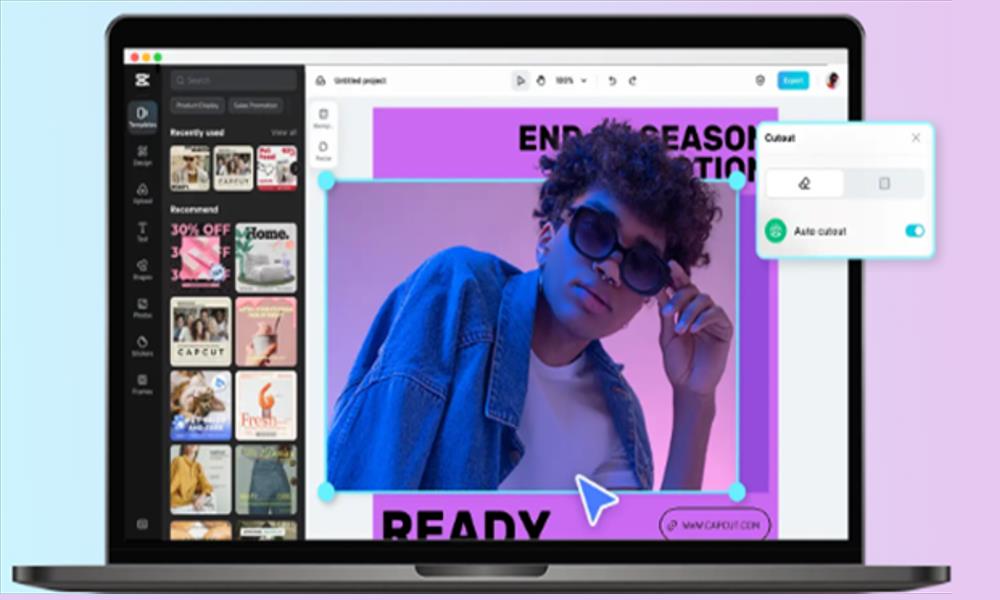CapCut’s online photo editor stands as a versatile toolkit for enhancing and refining images. Among its array of sophisticated features, the repertoire of color correction techniques serves as a cornerstone in the pursuit of visual perfection. This robust toolset not only allows users to perfect color balance and tones but also ensures seamless integration with CapCut’s image sharpener, providing a comprehensive suite for refining both images and video content.
Introduction to Color Correction in CapCut’s Online Photo Editor
Capcut has an online photo editor which has a variety of tools for color correction, enabling users to adjust and modify their images’ color tones, thus improving visual appeal.
When users upload pictures in the editors section of Capcut they gain access to a range of different color correction tools. These features are closely aligned with this editor’s interface therefore allowing users to manipulate colors with considerable ease.
However, adjusting hues is only part of the story when it comes to these tools for color correction; they also allow for fine-tuning in terms of the visual narrative. This is why it makes sense when Capcut provides for such features allowing adjustment of colors as well as giving them a specific mood and atmosphere. Be it enhancing vibrancy or creating an ambiance, these enable users to convert their creative thoughts into reality.
Through embedding them into a user-friendly interface, Capcut ensures that photo editors can effortlessly polish and perfect the color components within their images. Such a focus on simplified and yet highly effective colour-correcting tools confirms Capcut’s desire to help anyone who wants to attain visual excellence.
Embracing White Balance Adjustment
White balance adjustment is one of the basic color-correcting techniques in CapCut which can help the users to eliminate any form of color casts and make it resemble the original colors. It guarantees that white tones in an image look vivid and realistic thereby improving color accuracy if the whole image.
CapCut allows color grading through presets and customizable options. Users can access different colors, such as cinematic, vintage-inspired tones that create nostalgia or modernity. Fine-tuning these effects can be done by simply clicking on them, thus applying them to pictures in a way that makes them unique.
The adjustment of colors is not solely what it means to color grade; rather, this technique alters the mood and atmosphere of an image. It is also about making visual stories that speak volumes, full of emotion and meaning.
The use of an intuitive interface with various color grading options by CapCut shows its priority on helping users attain their creative potential. This advanced yet uncomplicated nature of tools enables creators to turn their images into extraordinary pieces divided by style and emotional depth.
Check out: Wondershare DemoCreator Video Editor and Screen Recorder
Harnessing Hue and Saturation Control
Beyond white balance adjustment, CapCut’s color correction toolkit includes powerful hue and saturation controls. These tools offer users the ability to manipulate the intensity and vibrancy of specific colors within an image, significantly amplifying their visual impact.
CapCut’s intuitive interface provides sliders and controls that facilitate precise adjustments to hue and saturation. These tools empower users to selectively enhance or mute specific colors, allowing them to infuse their images with a desired mood or emphasize key elements with remarkable finesse.
The hue and saturation controls aren’t just about tweaking colors; they’re a gateway to creative expression. Users can heighten the intensity of vibrant hues to evoke a sense of energy and vitality, or desaturate certain tones to create a subtle, muted atmosphere. This level of control enables users to craft images that resonate with diverse emotions and convey nuanced narratives.
By integrating these intuitive and powerful tools within its interface, CapCut ensures that users have the means to precisely tailor the color attributes of their images. This dedication to providing versatile color manipulation tools underscores CapCut’s commitment to empowering users in their pursuit of creating visually stunning and impactful content.
Unleashing Color Grading Potential
At the pinnacle of CapCut’s color correction techniques lies the art of color grading. This advanced toolset empowers users to apply distinctive color profiles and tonal treatments, elevating the visual narrative and evoking nuanced emotions within the images.
CapCut’s interface is a treasure trove of presets and customizable options for color grading. Users can explore a spectrum of possibilities, from vintage-inspired tones that evoke nostalgia to modern cinematic aesthetics that enhance drama. With effortless ease, users can apply and fine-tune these color-grading effects, imparting a unique style and artistic flair to their photographs.
Color grading isn’t just about adjusting colors; it’s about sculpting the mood and atmosphere of an image. It allows users to create visual stories that resonate deeply, conveying emotions and narratives with incredible depth and impact.
CapCut’s dedication to providing a diverse range of color grading options within an intuitive interface reflects its commitment to enabling users to unleash their creative potential. By offering these advanced yet accessible tools, CapCut empowers creators to transform their images into compelling visual masterpieces, each with its distinct style and emotive depth.
Conclusion
CapCut’s web-based image processor, stocked with a variety of color enhancing styles, is a proof of the effort of the software pack in improving pictures. By allowing for simple controlling and applicable characteristics this software help users create pictures which are not only full but also attractive. Additionally, by adjusting white balance, hues or saturation levels as well as advanced color grading or generating profile pictures users go beyond plain photos. Users can work on colors and alter them in ways that will change their pictures into paintings that leave traces in people’s minds.