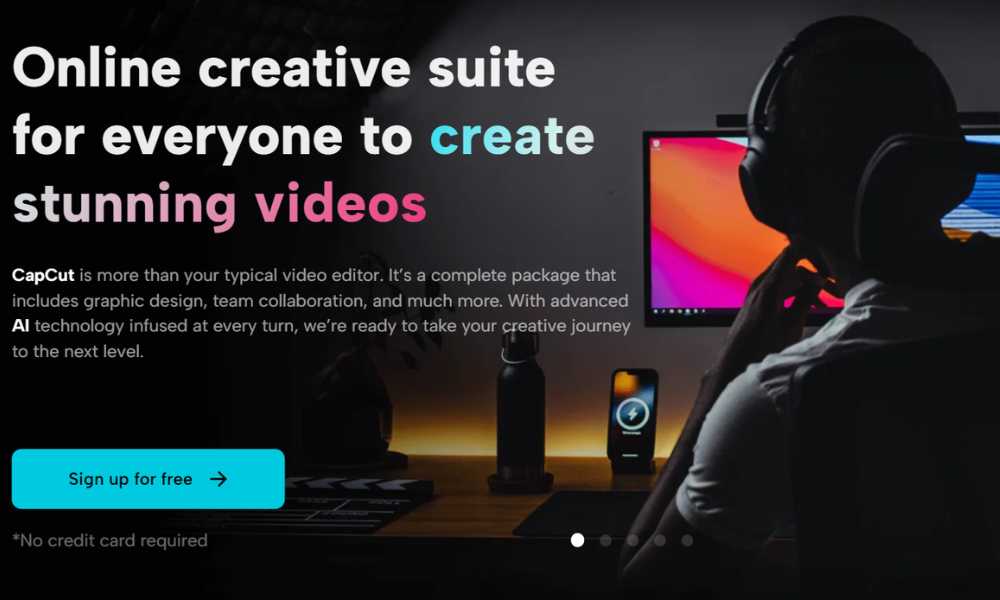In today’s digital age, social media platforms have become the go-to destination for individuals and businesses to connect, share, and engage with a global audience. To stand out in this crowded digital landscape, captivating visuals play a crucial role. High-quality images that are both eye-catching and engaging can make a significant difference in the success of your social media posts. When it comes to creating and enhancing these visuals, CapCut Creative Suite is the ultimate tool that can transform your social media post images into works of art. In this article, we’ll explore how you can elevate your social media presence by harnessing the power of CapCut Creative Suite. You can also utilize the free transparent background maker of CapCut to enhance your picture quality.
The Visual Impact of Social Media
In the realm of social media, images are the language of engagement. Users scroll through endless streams of content, making quick judgments on what to like, comment on, or share. The first thing that catches their eye is a visual, and it often determines whether they’ll stop to read the accompanying text. This underscores the importance of creating striking images that leave a lasting impression.
Social media platforms such as Instagram, Facebook, Twitter, and Pinterest are highly visual, and even text-centric platforms like LinkedIn are evolving to embrace more imagery. That means, regardless of your niche or audience, a well-crafted image can make or break your social media strategy.
CapCut Creative Suite: The Swiss Army Knife for Visual Content
CapCut Creative Suite is a versatile, all-in-one solution that goes beyond video editing. It offers a wide range of image editing tools that can help you create stunning visuals for your social media posts. Whether you’re a professional graphic designer or a novice looking to enhance your images, CapCut Creative Suite has the tools and features you need to make your visuals pop.
Let’s delve into the various ways CapCut Creative Suite can transform your social media post images.
Image Upscaling: Bigger, Better, Bolder
One common challenge in social media is ensuring that your images look crisp and clear, regardless of the platform’s image size restrictions. CapCut’s Image Upscaler allows you to enlarge your images without sacrificing quality. This means you can create eye-catching, high-resolution images that will look amazing on any social media platform.
Color Correction: Vibrant and Eye-Catching
Color plays a crucial role in visual engagement. With CapCut’s color correction tools, you can adjust the brightness, contrast, and saturation of your images. This feature ensures that your images have vibrant and eye-catching colors, making them stand out in users’ feeds.
Photo Colorizer: Revive Old Photos
Reviving old photos is a powerful way to connect with your audience on social media. Whether you’re sharing a throwback image or rebranding your social media presence, CapCut’s Photo Colorizer feature can breathe new life into your old, faded photos.
Image Style Transfer: Unique Visual Aesthetics
Adding a unique visual style to your images can set your social media posts apart. CapCut’s Image Style Transfer feature allows you to apply different artistic styles to your images. You can create images that mimic famous art styles or give your posts a consistent and unique visual identity. You can create your logo for your profiles by visiting the 3d logo maker tool offered by CapCut.
Low-Light Image Enhancement: Brighten Up Your Posts
Sometimes, capturing the perfect shot is challenging due to low lighting conditions. With CapCut’s Low-Light Image Enhancer, you can brighten up your photos, making them more engaging and shareable.
Check out: How To Blur Images on Instagram: Complete Guide
Transforming Images for Different Platforms
Each social media platform has its unique requirements and preferred image sizes. With CapCut Creative Suite, you can easily resize your images to meet these specifications without losing image quality. Whether you’re creating a square image for Instagram, a horizontal image for Facebook, or a vertical image for Pinterest, CapCut has you covered.
Adding Text to Images: Boost Engagement
Adding text to your social media images is a great way to convey your message and capture your audience’s attention. CapCut’s user-friendly text tools allow you to add captions, quotes, or important information to your images easily.
Background Removal: Isolate Your Subject
Sometimes, you might want to remove the background from an image to highlight the subject or create a transparent image for your posts. CapCut’s background removal tool can help you achieve this with precision and ease.
Templates: Save Time and Effort
CapCut Creative Suite offers a wide selection of templates that you can use to create visually appealing social media posts. These templates are customizable, allowing you to add your own content and branding elements while saving you time and effort in the design process.
Cloud Collaboration: Teamwork Made Easy
For businesses and teams managing social media accounts, CapCut Creative Suite’s cloud collaboration features enable seamless teamwork. You can invite team members, assign roles, and collaborate on visual content creation in real-time, streamlining your social media workflow.
Get Started with CapCut
Getting started with CapCut Creative Suite is a breeze. Here’s a step-by-step guide to transforming your social media post images with this powerful tool:
● Step 1. Sign Up or Log In
Create a CapCut account or log in if you already have one. CapCut Creative Suite offers a free plan, so you can start using it without any financial commitment.
● Step 2. Upload Your Image
Once you’re in, upload the image you want to edit or enhance from your gallery of pictures on your PC.
● Step 3. Choose Your Editing Features
Depending on your needs, select the editing features you want to use. You can choose from image upscaling, color correction, photo colorization, background removal, and more.
● Step 4. Edit and Enhance
Use the selected features to edit and enhance your image. You can experiment with different options until you achieve the desired result.
● Step 5. Save and Share
Once you’re satisfied with the edited image, save it to your device or CapCut’s cloud storage. From there, you can easily share it on your social media platforms.
Comments: Captivating Your Social Media Audience
Your social media visuals are your first impression in the digital world. They can captivate your audience or make them scroll past your content. With CapCut Creative Suite, you have a powerful and user-friendly tool that can transform your social media post images into attention-grabbing masterpieces. Whether you’re looking to enhance your brand’s presence, engage your audience, or simply share your creativity, CapCut is your partner in visual content creation. Try it out and see the difference it can make in transforming your social media images and boosting your online presence. Start creating visually compelling social media posts today with CapCut Creative Suite!