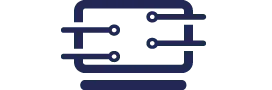For content writers, having the right laptop can make all the difference between productivity and frustration. The Dell XPS 17 Laptop for Content Writers is designed to meet the demands of professionals who need performance, portability, and power for multitasking and content creation. Dell’s XPS series is widely known for its exceptional build quality, performance, and sleek design, and the XPS 17 model is no different. In this review, we’ll explore its features, performance, and why it’s an ideal laptop for content writers.
1. Key Features of the Dell XPS 17
1.1. Display Excellence: Vibrancy and Clarity
The Dell XPS 17 features a 17-inch UHD+ (3840 x 2400) touchscreen display, which provides a visually immersive experience. For content writers, this large, high-resolution screen is essential when dealing with multiple documents, researching, or reviewing multimedia content. The display has vibrant colors, making it ideal for multimedia tasks like photo and video editing. Writers can benefit from the spacious screen when creating content in multiple applications simultaneously, such as word processors, web browsers, and research tools.
- 17-inch UHD+ Touchscreen Display: The 3840 x 2400 resolution provides stunning detail, ideal for writers who require clarity for both text and images. The large display allows for effective multitasking and the ability to view multiple documents side by side without compromising readability.
- Color Accuracy: With a high sRGB color gamut, the XPS 17 ensures vivid and true-to-life color reproduction, which is beneficial not only for content writers but also for those who work with visuals and multimedia content, such as bloggers or social media managers.
- Anti-Glare Coating: The anti-glare finish allows users to work comfortably even in bright environments, such as coffee shops or outdoor spaces, without being distracted by reflections.
1.2. Powerful Performance with Intel’s 13th Gen Processors
The XPS 17 features Intel’s 13th Gen processors. It offers options for the i7-13700H or i9-13900H chips. These processors are top-tier for both work and entertainment. For content writers, performance is crucial, and these processors deliver. They ensure tasks like loading large files are smooth. Opening multiple browser tabs or running demanding apps is no problem. Writers often use various software tools for editing and drafting. The XPS 17 handles these multitasking demands effortlessly.
- 13th Gen Intel Core i7 or i9 Processor: Offers exceptional performance for writers dealing with heavy multitasking or media-rich projects, ensuring that the laptop can keep up with the most demanding workloads.
- Up to 14 Cores: The latest processors come with up to 14 cores, allowing for smooth parallel processing and efficient task execution, so content writers can work on multiple projects without any performance bottlenecks.
1.3. Graphics Capability for Creative Work
While content writing does not usually require high-end graphics, the NVIDIA GeForce RTX 4060 GPU in the Dell XPS 17 adds a layer of versatility. For those who also engage in graphic design, video editing, or any multimedia work, the GPU provides powerful support. Writers who occasionally produce videos, podcasts, or other multimedia content will appreciate the GPU’s ability to handle such tasks efficiently. This graphics card offers superior rendering speeds and can enhance the multimedia editing process, ensuring the best quality output.
- NVIDIA GeForce RTX 4060 GPU: Ideal for writers who need to switch between content creation and multimedia editing, ensuring that videos, images, and animations render quickly and efficiently.
- Ray-Tracing and AI Support: For writers who dabble in more creative projects, such as creating digital content, the GPU’s advanced features support real-time ray-tracing and AI-based enhancements, providing smoother visuals and faster processing.
1.4. Ample Memory and Storage for Seamless Workflows
The Dell XPS 17 comes with 32GB of DDR5 RAM and a 1TB SSD. For content writers, having plenty of RAM and fast storage is essential. The 32GB of RAM allows the laptop to handle heavy workloads, multiple applications, and browsing without slowdowns, while the 1TB SSD provides quick access to files and ensures faster load times. Writers often deal with large documents, research data, and multiple applications running at once. This configuration helps to ensure that writers will never experience bottlenecks, giving them a smooth and fluid writing experience.
- 32GB DDR5 RAM: Ensures smooth multitasking and the ability to run heavy software such as word processors, design programs, and multimedia tools simultaneously.
- 1TB SSD Storage: Provides ample storage for large projects, research documents, and media files, while offering fast boot-up times and quick file access. Writers won’t need to worry about slow load times or limited storage capacity.
1.5. Connectivity Options: Easy Integration with Other Tools
In today’s digital workspace, connectivity is crucial. The Dell XPS 17 comes with Thunderbolt 4 ports, an SD card reader, and Wi-Fi 6E. These features are especially useful for content writers who work with external devices, such as external hard drives, audio equipment, or even external monitors. Thunderbolt 4 offers fast data transfer speeds, ensuring seamless file sharing and backup. The SD card reader is particularly helpful for writers involved in photography or video production, as they can easily import files from cameras or other devices. Wi-Fi 6E ensures a faster, more stable internet connection, which is crucial for cloud-based workflows or online research.
- Thunderbolt 4 Ports: Supports high-speed data transfer, making it easy to connect to external storage devices or backup solutions without delays.
- SD Card Reader: Convenient for writers working in multimedia, allowing for quick file transfers from cameras or media devices.
- Wi-Fi 6E Support: Offers faster and more stable wireless internet connections, improving productivity during online research and communication.
2. Updated Pricing
The Dell XPS 17 9730 has an updated price starting at $2,549.00 for the base configuration. Pricing varies depending on the configuration you choose, such as adding more RAM, opting for a higher-end GPU, or selecting the i9 processor. The XPS 17 is a premium device, and its price reflects the quality, power, and longevity it offers. However, for content writers looking for a long-lasting, reliable machine that can handle all the demands of content creation, the XPS 17 is a worthwhile investment. Writers who need high-end specifications for video editing, graphic design, or large-scale writing projects will find that the performance justifies the higher cost.
3. Why the Dell XPS 17 is Ideal for Content Writers
3.1. Spacious Display for Multi-Tasking
Content writers often need to manage several tasks at once—researching, drafting, editing, and taking notes. With the XPS 17’s 17-inch display, writers can easily have multiple windows open simultaneously. Whether you are comparing sources side by side, writing in one document while referencing another, or having your research open in a browser, the large screen provides the real estate needed to work more efficiently.
- Multi-Window Capability: The large screen lets you easily split windows for smoother multitasking. Writers can have their research on one side and the writing document on the other.
- Enhanced Productivity: The ability to have multiple documents open simultaneously helps writers manage multiple tasks, such as editing, fact-checking, and drafting, without constantly switching tabs.
3.2. Comfortable Keyboard for Long Typing Sessions
The keyboard on the Dell XPS 17 is one of the most notable features for content writers. With responsive keys and optimal key travel, it offers a comfortable typing experience even during extended writing sessions. The keys are well-spaced, allowing for faster and more accurate typing. The inclusion of a backlight allows writers to work in dim environments without straining their eyes, making it ideal for writers who work late into the night or in poorly lit offices.
- Responsive Key Travel: Ensures each key press is registered, which reduces typing fatigue during long sessions.
- Backlit Keys: Perfect for low-light environments, allowing writers to continue working without straining their eyes.
1.3. Portable Design for Writers on the Go
The XPS 17 offers a large screen without sacrificing portability. It weighs only 5.4 pounds, making it manageable to carry. Despite its large display, the laptop remains lightweight. Writers who work remotely will appreciate its easy portability. Whether in a coffee shop, on a train, or in an airport, it’s convenient to take along. Its slim design allows it to fit into a laptop bag without adding bulk. However, it still delivers the power needed for intensive writing and content creation.
- Lightweight Build: At just 5.4 pounds, the XPS 17 is portable enough for writers who need to work on the go without the extra weight.
- Slim Profile: The slim design makes it easy to slide the XPS 17 into a bag, despite its large screen size.
3.4. Long Battery Life for Uninterrupted Work
Content writers often find themselves working away from an outlet, and battery life becomes an important consideration. The Dell XPS 17 offers up to 9 hours of battery life with normal use, which is impressive given its powerful specifications and large screen. Writers who need to work during travel, meetings, or in places without readily available charging stations will appreciate the long-lasting battery. The battery life ensures that writers can focus on their tasks without worrying about constantly being tethered to an outlet.
- 9 Hours of Battery Life: Great for on-the-go work, providing enough time for writers to complete tasks without needing to plug in frequently.
- Fast Charging: With Dell’s rapid charge technology, you can quickly recharge and get back to work within a short amount of time.
Pros and Cons
Pros:
- Large, High-Resolution Display: Perfect for multitasking and reviewing large documents.
- Powerful Performance: With 32GB of RAM and the latest Intel processors, it can handle any writing or content creation task.
- Comfortable Keyboard: Ideal for long typing sessions, reducing fatigue.
- Long Battery Life: Lasts up to 9 hours, great for writers on the go.
- Connectivity: Includes Thunderbolt 4, SD card reader, and Wi-Fi 6 for efficient data transfer and connectivity.
Cons:
- Premium Price: At over $2,500, it’s an investment.
- Weight: At 5.4 pounds, it’s heavier than some smaller laptops.
Conclusion
The Dell XPS 17 Laptop for Content Writers is an exceptional machine. It combines power, portability, and productivity. The large, vibrant display is perfect for multitasking. Writers can easily conduct research and create content with ease. The Intel processors offer high performance. It also features a large RAM capacity for smooth operation. The powerful graphics make it suitable for demanding tasks. The keyboard is comfortable for long typing sessions. The long battery life supports extended working hours. Writers can use it at the office, home, or on the go. The XPS 17 comes with a premium price tag. However, its features and value make it a top choice for content writers.
Check out: Dell is Reintroducing XPS 17 and XPS 15