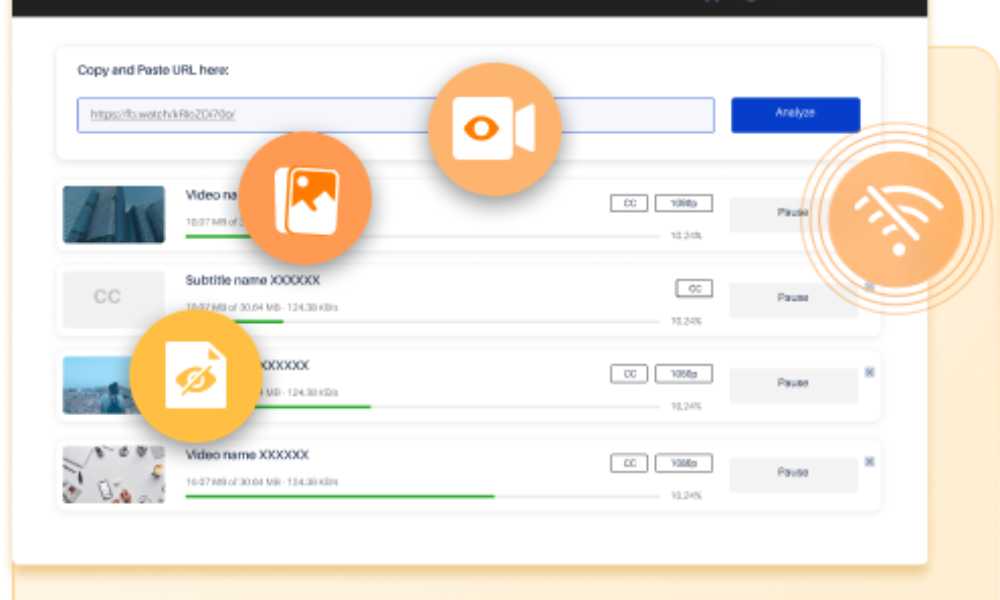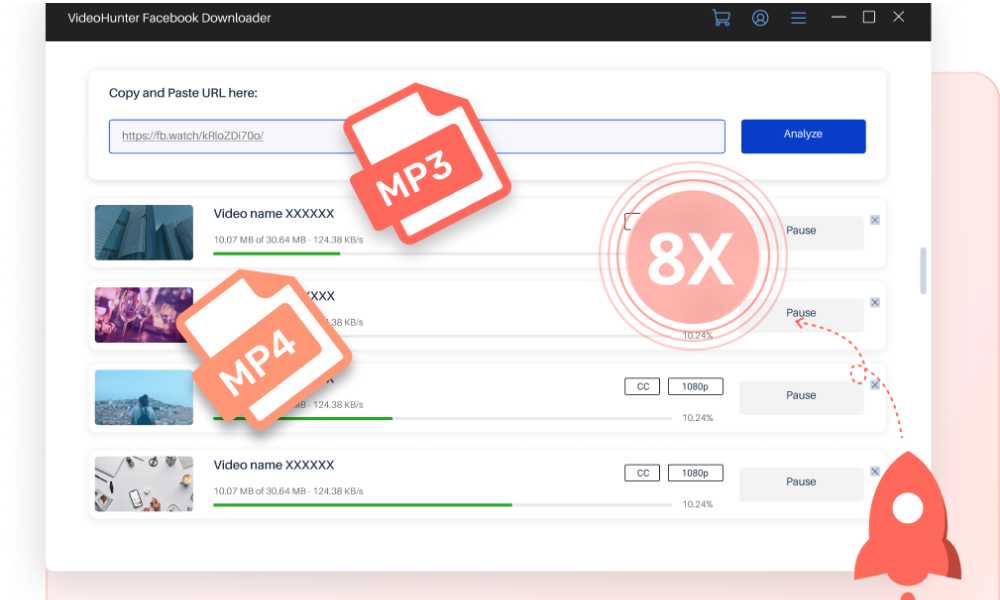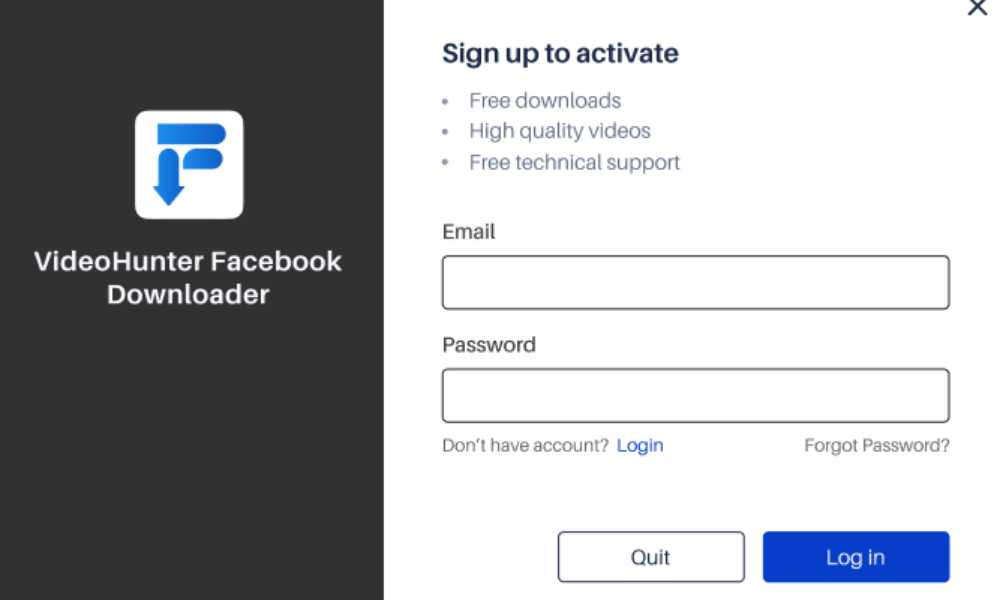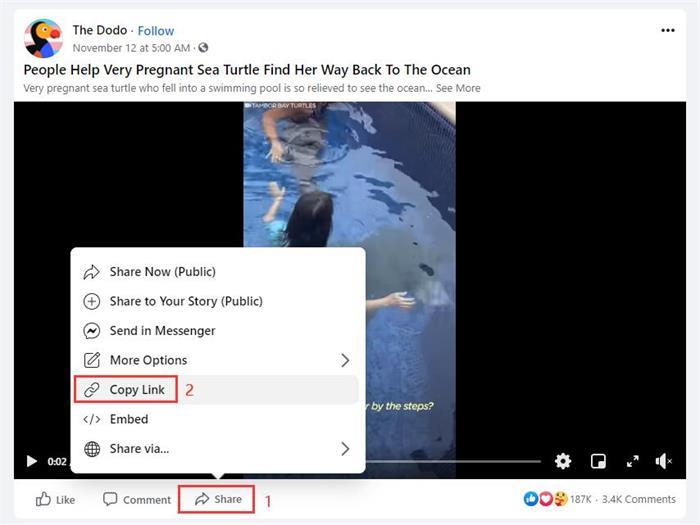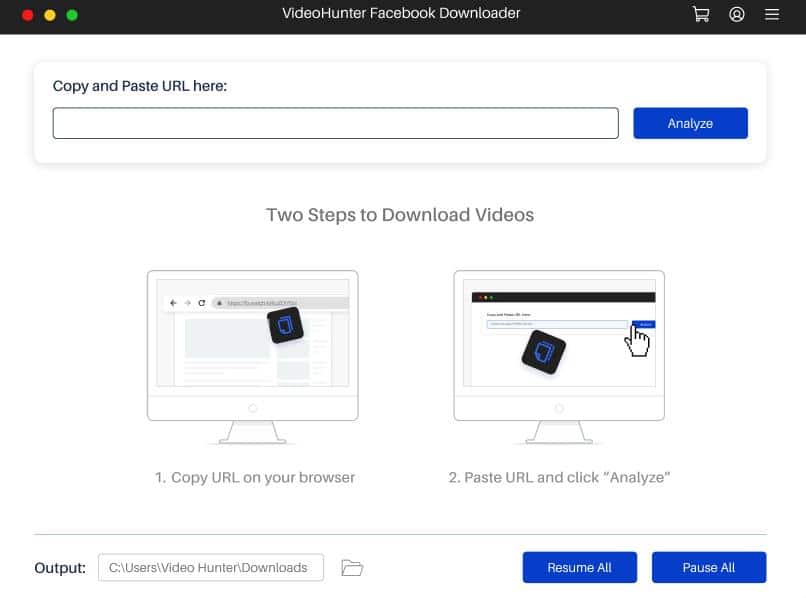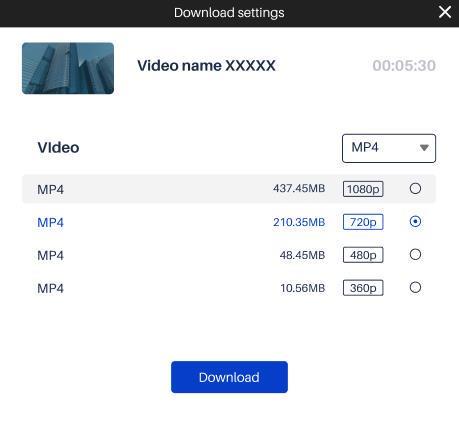VideoHunter, the world’s most popular video downloading solutions provider, has newly released VideoHunter Facebook Downloader to help you hunt video resources from the most widely-used social media platforms, Facebook, and grasp them as personal collections offline easily. This comprehensive review on VideoHunter Facebook Downloader will introduce this new software from all aspects to you carefully. Before getting started, you are recommended to go through it first.
Now, let’s get started.
VideoHunter Facebook Downloader Overview
VideoHunter Facebook Downloader is also an online video downloader, but it is specially designed for Facebook. No matter what types of Facebook videos you discover on the platform, you are able to grasp their links and use VideoHunter Facebook Downloader to download as regular video/audio files of mainstream formats right away.
By getting the downloaded Facebook videos offline, it would be much easier for you to preserve on all devices, and play them locally using any installed media player without connecting to network. Also, sharing Facebook videos with your friends and family members on any social media platform can be more convenient!
Highlights of VideoHunter Facebook Downloader
To ensure the best experience of downloading Facebook videos, VideoHunter Facebook Downloader is equipped with multiple great features driving its download functionality to be more efficient and hassle-free. Now, grasp all out-performing features you are able to enjoy in the software.
Check out: How to Promote Your Business with Facebook Business Page
1. All Facebook Videos Supported
Developed with advanced video downloading capability, VideoHunter Facebook Downloader is able to perform analyzing all types of Facebook videos to let you download as common video/audio files offline. No matter for regular videos uploaded on Facebook posts, private Facebook videos, Facebook live streams, Reels, Stories, and so on, the software will work to convert and download them all by URLs with ease.
2. High Resolutions and Best Audio Quality
To ensure the best Facebook video condition and bring you enjoyable streaming experience offline, the software provides high resolutions to output Facebook downloads. The output quality for video resources can reach HD 1080p and even 4K at max. While for extracting Facebook videos as audios, the highest 320kbps sound quality can also be ensured.
3. Mainstream Formats Available
VideoHunter Facebook Downloader also offers the most widely-used video/audio formats, which are MP4 and MP3 to select outputting downloaded Facebook videos. They are available to be supported by almost all devices and play in any media player, making it convenient for you to enjoy the Facebook playback after downloading them offline.
4. High Speed Performance
In addition, VideoHunter Facebook Downloader also guarantees an efficient performance by embedding multiple hardware acceleration teches inside. It can perform to batch download multiple Facebook videos simultaneously at 8X or even faster speed. To grasp several Facebook videos downloaded, it only takes you a short period and several easy clicks to complete!
5. Free for Registered Users
VideoHunter Facebook Downloader also offers free download opportunities for every registered user of the software. Only by signing up for a VideoHunter account, you are able to enjoy 3 free quotas every day to download Facebook videos without paying a penny!
How to Download Facebook Videos Via VideoHunter Facebook Downloader
Designed with an intuitive interface, VideoHunter Facebook Downloader also makes the whole process of downloading Facebook videos easy to follow. Now, you are able to grasp how it works with the brief guide here and get started downloading videos from Facebook via the software:
STEP 1. Once installing VideoHunter Facebook Downloader on desktop, launch the software and you are required to sign up an account if you are a new user of VideoHunter. When the login completes, you will see the interface of the downloader.
STEP 2. Now, navigate to Facebook and access the video you desire to download. No matter for Facebook post videos, Story, or live streams, once finding the one you like, just copy the video link first.
STEP 3. Next, bring the Facebook video URL to VideoHunter Facebook Downloader and paste it to the frame bar. By clicking the “Analyze” icon, the software will process to resolve the link and convert video for you.
STEP 4. When the downloading choices show up, just select your desired output format and resolution. After that, by hitting the “Download” icon and the video will be saved offline right away.
Pricing Plan of VideoHunter Facebook Downloader
As mentioned, VideoHunter Facebook Downloader offers free quotas for registered users to download videos from Facebook for free, but limitations will contained during the free period. For example, the output quality will be restricted to 480p only, and it won’t be possible for you to enjoy the batch download feature at all.
To download unlimited Facebook videos at high resolutions without limitations, and offers three optional subscription plans for you to select:
For more information or directly place an order, go to VideoHunter official website to learn more!
Conclusion
VideoHunter Facebook Downloader delivers efficient performance, high compatibility, and great quality to download Facebook videos. As the software offers free downloading choices every day, you are free to install it and have a try at no cost now!