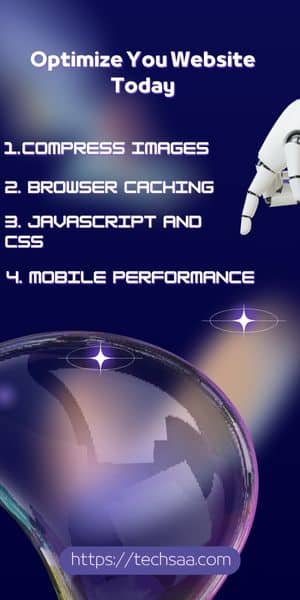The loading speed of a site in today’s digital world is crucial in determining user experience, engagement, and overall website performance. Research shows that a delay of just one second in page load time can result in a 7% reduction in conversions. So, from a user satisfaction and business success standpoint, it is really important to optimize loading speed. In this article why should you Improve Loading Speed Of Your Site?
This article will delve into tried-and-true methods for boosting your site’s loading speed, addressing not just technical optimization that you can implement right now but also offering some practical advice below that should also help with page load times. We’ll guide you through all of these methods and also point you toward some helpful tools for monitoring progress.
Why Improve Loading Speed Of Your Site Matters?
Prior to exploring the method sections, it is critical to comprehend the significance of the lightning-fast loading speed of your site. When visitors appear on your website, they anticipate it to load in a jiffy. If it drags its heels and takes entirely too long, there’s a very real likelihood that users will depart before the page has completed the rendering process in their browser. This directly affects bounce rates, user engagement, and, believe it or not, even your site’s rankings on search engine results pages.
For years, the significance of page speed has been hammered home by Google. In 2021, the search giant went so far as to update its all-important ranking algorithm to favor core web vitals, which are metrics measuring user experience in terms of loading speed, interactivity, and visual stability. If your site doesn’t perform at least decently on these crucial metrics, don’t be surprised if you see a drop in rankings immediately thereafter.
Let’s examine more closely how to speed up the loading of your site using tried and true methods.
How to Improve Loading Speed of Your Site: Techniques and Tips
1. Compress Images Without loosing Quality
A webpage’s images are often its most substantial elements, and they can seriously drag down the speed at which your site loads if they’re not optimized well. High-resolution images are a must for visual impact. But your site might be better off with some very high-quality, slightly less-than-spectacular images that don’t take forever to load.
Faster Loading Speeds Through Image Compression:
- 1. Use the right file format.
- 2. Use the right tools. Use Imagify and Rankmath if you are using WP Rocket for better combination.
- 3. Use the right dimensions.
- 4. Use the right scale.
- 5. Use the right compression settings.
- 6. Use the right quality settings.
- Using image optimization tools such as TinyPNG or ImageOptim to reduce the file size of your images while maintaining their quality.
- WebP format images implement far better compression than older formats like PNG and JPEG. But they maintain a much higher quality than those other formats do when they achieve the same level of compression.
- Use images that respond to the size of the device’s screen for the best appearance and fastest load times. That ensures not only that they look good on the variety of different devices we have out there, but also that they load at a reasonable speed, especially on mobile devices.
- Utilize deferred loading of images, a.k.a. lazy loading, meaning images only load when they come into view. All other images load when they come into view, which might be a moment later.
The speed at which your site loads is directly affected by the dimensions of your images. Reduce their size, and you will boost your site speed and enhance user experience, especially for mobile users.
2. Minimize HTTP Requests
Each element on a webpage (like images, scripts, and stylesheets) generates an HTTP request when it loads. More requests equal longer load times. Cutting down the number of requests that are made while a page is loading can substantially boost the loading speed of your site.
Ways to Reduce the Number of HTTP Requests:
- Use CSS sprites
- Use icon fonts
Use the steps above into practice and you are already on your way to making your website faster.
- You can combine CSS and JS files, reduce their size, and definitely optimize images.
If you do all the above, you should achieve a good result. - Merge several CSS and JavaScript files into one file each to cut down the total requests.
Utilize CSS sprites that amalgamate numerous images into a single image and hence minimize the requests for images. - Eliminate needless scripts and load JavaScript asynchronously to ensure it doesn’t block the page from loading.
- Decreasing the number of HTTP requests will lead to a reduction in loading time and an improvement in the speed at which your site loads.
3. Enable Browser Caching
Caching in web browsers permits the storage of specific components of a website on the user’s device. Each time the user comes back to the site, the components that were cached don’t have to be reloaded, and this by itself cuts down on the loading time. For the user, this is an increase in the performance of the website because it is faster.
4. Enabling Caching in Your Browser
Enable cache in your browser to store files locally. The next time you access a web page, files will be loaded from your hard drive instead of the server. They will load faster, consuming less bandwidth. Here’s how to enable caching in some common browsers:
Google Chrome:
- Open Chrome, then go to the three-dot menu in the upper right corner and select More Tools, then Developer Tools.
- Once the Developer Tools open, click on the three-dot menu in the upper right corner of this window and select Settings.
- In Settings, under Preferences, click on the option for Cache.
- Set the Cache option to Use Cache. (Note that you will use the Cache until you clear browsing data in the next step.)
- Now browse to a web page and see how much faster it loads than it did previously.
Make caching rules in your .htaccess file and use a plugin. If your website runs on WordPress, use plugins like W3 Total Cache or WP Super Cache.
Different resources (images, CSS, JavaScript) require different amounts of time to cache. You should specify for each resource when their cache should expire. This tells the browser how long to store each accessible resource before it checks to see if there’s an update.
Utilize a Content Delivery Network (CDN) to provide cached content from a site nearer to the user.
When you enable browser caching, you ensure that users have an experience of speedier load times on the next visit, thus improving the loading speed of your site overall and satisfying more users.
4. Optimize JavaScript and CSS
The loading speed of your site can be greatly affected by heavy or unoptimized CSS and JavaScript. If these files aren’t minimized, they can add excess weight to your page, which can cause rendering delays.
5. Ways to Optimize JavaScript and CSS:
Compress your CSS and JavaScript files: Compression is done through minification, which involves taking out all unnecessary (and sometimes vital) parts from your code and using several syntax-saving tricks to reduce file sizes. Compression can cut file sizes down to 60%.
Combine CSS and JavaScript files: Decreasing the number of external files means fewer requests, which leads to quicker load times.
Defer JavaScript: Use the defer attribute in your script tags such that files that are not essential to the page’s function load after the page has rendered. By doing this, you ensure that the JavaScript does not block the HTML from being parsed and rendered.
When you optimize JavaScript and CSS, it enhances your site’s performance, making it smoother and faster.
Why should you bother? You should because JavaScript and CSS can and will slow your site down if you don’t manage them well. That can lead to a poor user experience and set a bad first impression of your site.
The default behavior of WordPress is to link to JavaScript and CSS files, and if you view the source of your site, you’ll see that the PHP files are included throughout. This method of including files is known as enqueuing (as in, “putting in the queue”). You can also hard-code the linked files in your site’s template files, but that’s usually not the best method. Enqueuing is better because:
- It allows you to easily change which files get included.
- It allows you to easily control the order in which files are included.
- It allows you to safely include the files whether or not a plugin that requires the library is installed (in other words, it prevents you from having to include a lot of conditional statements that would muddy up your code).
5. Use a Content Delivery Network (CDN)
A content delivery network is a world-spanning array of servers. When you use a CDN, your website’s content is served from the server that is nearest to the user. That decreases load time exuberantly, boosting the speed at which your site loads even more.
Implementing a CDN:
A Step-by-Step Guide
- Set your CNAME record
- Move your static assets to the CDN
- Update your site to link to the static assets on the CDN
- Set the appropriate caching headers
- Test Your Implementation
If you follow these five steps, your CDN implementation will be a success.
Register with a well-known content delivery network provider such as Cloudflare, Amazon CloudFront, or KeyCDN.
- Configure your website to use the CDN for delivering static content (images, videos, CSS, JavaScript).
- Ensure your content is spread across many regions, so that it can be delivered faster and in a more reliable way to your audiences all over the world.
- Using a CDN will not only enhance your site’s speed but will also allow for a greater user experience, drastically helping users that are far from the hosting server.
6. Choose the Right Web Hosting Provider
The loading speed of your site is greatly influenced by your web hosting service. A slow or unreliable server will most certainly impact your website’s performance, no matter how optimized it might otherwise be.
How to Select the Correct Web Hosting for Quicker Loading:
- Choose managed WordPress hosting or premium hosting services that provide superior speed and optimization tools.
- Make sure that your hosting provider has solid-state drives (SSDs) to offer. SSDs are faster by nature, and they deliver superior performance compared to traditional hard disk drives (HDDs).
- Choose a host with scalable options, so you can upgrade your resources as your site grows.
Selecting the appropriate web hosting service is among the most crucial choices you can make to boost your site’s loading speed and guarantee its success over the long haul.
7. Optimize Your Website’s Mobile Performance
Since more than half of the global internet users are on mobile, it is crucial for the loading speed of your site that it loads quickly on mobile devices.
Strategies for Boosting Mobile Performance:
Use responsive web design to make sure your site adapts to various screen sizes and resolutions.
Reduce the amount of mobile-specific content that might hinder download speeds.
Verify your webpage on smartphones and mobile devices. Run your webpage through Google’s Mobile-Friendly Test to see how it performs. This test identifies issues that could affect your site on mobile devices and provides optimizations and fixes to ensure a seamless user experience.
Making your site work well on mobile and be more user-friendly equals a site that is faster. The site’s mobile performance is as essential as the desktop version, and with more users accessing the web via their smartphones, it makes even more sense to optimize for this platform. In addition, Google has started to use the mobile version for indexing and ranking sites. So, there are multiple reasons for making these changes.
Conclusion: Improving Loading Speed of Your Site for 2025 and Beyond
To conclude, the speed at which your site loads is one of the absolutely key factors for retaining a favorable user experience and heightening your site’s performance. If you follow the aforementioned techniques—like image compression, reducing the number of HTTP requests, leveraging browser caching, and using a CDN—you will without doubt see a significant uptick in your site’s loading speed and, by extension its competitiveness.
It’s not just technical tweaks that make your site load fast; it’s also providing a great experience for your visitors. When people come to your site, they want it to work, and they want it to work quickly. Sites that work better, work faster, lead to people engaging more with what they find on those sites, and that’s computing engagement in a very broad way.