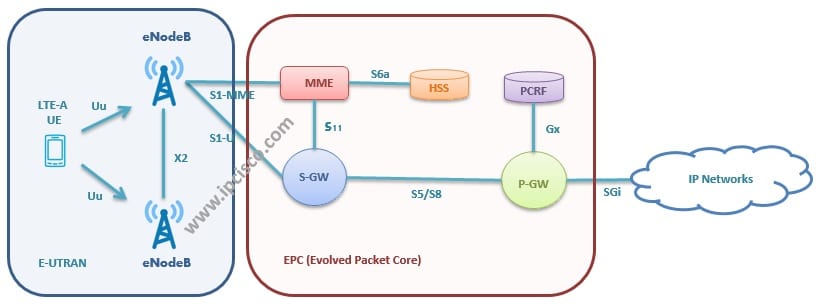Require internet in a site void of cabling or fiber? Need a dependable backup for when your broadband experiences an outage? Then, use 4G LTE Wi-Fi Network to “set up a Wi-Fi network” in those places. By the year 2025, the technology powering mobile internet has become fast, flexible, and omnipresent. With just a handful of equipment and some straightforward setup, you can create a wireless network that runs entirely on a SIM card—in effect, a mobile broadband solution that stays put.
This manual will lead you through the complete procedure—no technical nonsense, no filler. Be it either remote working, smart home administration, or RV travel, you can commence your journey with our smart everything guide in any of these three scenarios.
Understanding a 4G LTE Wi-Fi Network
A 4G LTE Wi-Fi network uses cellular data to provide internet service. It delivers that service over radio waves rather than through cables. You have to use a router with a SIM card placed inside to make the connection to the nearby cell tower. It picks up 4G signals from your nearest tower, and those signals are turned into Wi-Fi, given that you have a way to receive the 4G signals.
This technology is for everyone, everywhere—and has been for some time. It’s something urban enterprises and smart factories, for instance, have access to and have been using. That was only the beginning. In 2025, its popularity can be credited in part to greater accessibility and affordability, with things like data price points being much more reasonable now than they were previously.
Equipment Needed to Set ‘Up and use 4G LTE Wi-Fi Network.
Before you begin, the appropriate tools are a necessity. But don’t be concerned; there aren’t a lot of them. Here’s what you will require:
- 4G LTE Router: This is the core of your setup. It connects to cellular networks and generates your Wi-Fi signal. Make sure it’s free of any carrier restrictions and plays nice with all the mobile frequency bands your provider uses.
SIM card with data plan: You can’t run a network without mobile data. Get a SIM card from a reliable provider in your area, where you have cell service, with a generous or unlimited data plan. - Power Source: Some routers operate on alternating current, while others use batteries. Choose the power system that works for you.
- Antennas (External; Optional): Antennas can bolster reception and speed if your region suffers from low signal.
How to Set Up a 4G LTE Wi-Fi Network: A Step-by-Step Guide
Step 1: Insert Your SIM Card
Before you do any of this, make sure the router is turned off. Insert the SIM card into the appropriate slot. Most modern 4G LTE routers in 2025 use nano SIMs, just like your smartphone. Click it into place, and turn on the power to the device.
What happens next? If you’re lucky, the router will automatically detect the mobile network. If you’re not so lucky, don’t worry: we’re going to configure it manually in the next step.
Step 2: Connect to the Router Interface
To connect a smartphone or laptop to a router, start by identifying the router’s default Wi-Fi name (SSID) and password. These can typically be found on a sticker attached to the router. Using the indicated credentials, connect to the router. Once connected, initiate a web browser on the device you’re using to access the router’s settings. You do this by entering the router’s IP address into the browser’s URL field. The most common addresses are 192.168.1.1 or 192.168.0.1.
Step 3: Configure APN and Internet Settings
To go online, your router must know the Access Point Name (APN) of your carrier. It sometimes auto-detects this. If not, get the APN settings for your mobile operator (usually on their website or in the SIM card package) and enter them manually.
Put in the APN, username, and password if required. Then save and apply the settings. Allow your router a minute to connect to the 4G network.
Step 4: Set Up Wi-Fi Network Details
Now it’s time to make your network your own. In the wireless settings section, name your Wi-Fi something easy to identify. Then set a secure password—don’t leave the default one.
For best protection, choose WPA2 or WPA3 security mode. Save those settings and restart your router if it prompts you to. Once rebooted, your 4G LTE Wi-Fi network will be live. You can now connect your devices and enjoy internet access.
Step 5: Find the Best Router Placement
The experience you have with the speed and stability of your connection is fundamentally about signal strength. To make sure you get the best signals (for both receiving and transmitting), here are a few nonscientific strategies for placement and orientation of the router:
- Avoid Interference: Keep the router away from electronic devices that may cause interference, such as microwaves or cordless phones.
- Use Elevation: Mount the router higher up—like on a bookshelf or near a window—for better reception.
- Point Toward the Tower: If you know where the nearest cell tower is, angle your router or external antennas in that direction.
Step 6: Use External Antennas If Needed
At times, indoor signals are not very strong, particularly in places like basements or in distant cabins. This is where external antennas come into play.
- Enhance Weak Signals: Connect helpful external antennas to the appropriate ports on the router. Almost immediately, you can expect signal strength and speed to get a boost.
- Directional Antennas: These antennas focus on signals from one direction, so they are most helpful in areas that have only spotty coverage.
- Omni Antennas: These antennas gather signals from all directions, so they are somewhat better for environments like cities, where signals may be coming from towers in any number of directions.
Step 7: Monitor Connection Performance
As soon as your 4G LTE Wi-Fi network goes live, watch over how well it does. By 2025, most routers have the performance stats built right into their admin panels that you need to monitor your network. These include signal strength stats, data usage info, and speed test results.
If your connection seems sluggish or stops working altogether, don’t panic. Assess signal strength in various locations around your space. Relocate your router and see if that helps. Also, check with your carrier to see if your data plan is throttled—some cellular data carriers reduce your speed after you hit a usage threshold.
Recognize Required Bandwidth: When understanding bandwidth requirement, you need to take into account the most demanding applications and multiply that number for each user who would potentially need it at the same time. If you’re streaming in HD, gaming online, or hosting video calls, you require at least 10-20 Mbps per user. Basic browsing requires less, but doesn’t your Internet provider promise bandwidth for the whole household?
Monitor Data Usage: If you’re not on an unlimited plan, tracking your usage ensures you won’t incur unexpected overage fees.
Step 8: Secure Your 4G LTE Wi-Fi Network’
Mobile networks are more accessible than wired networks; they are what scientists call radiating systems. Therefore, the risk of unauthorized access to the network is a constant threat, leading not only to breach of privacy but also to potential data theft and tapping. Ultimately, security is a matter of access control to the network and to the data being transmitted over it.
- Admin Login Change: The default router username and password should not be retained. Set something secure and unique.
- Enable built-in Firewalls to stop unwanted traffic: Ensure Robust Encryption: Rely on WPA2 or WPA3 for Wi-Fi security. Steer clear of obsolete WEP encryption.
- Firmware Update: Verify if your router’s firmware is up to date by checking with the manufacturer. If not, update immediately. Also, consider updating your router’s firmware regularly, as security flaws are patched in these updates.
Step 9: Pick the Right Data Plan for Your Needs
With your operational 4G LTE Wi-Fi network, let’s discuss the data plan. An unsuitable plan can lead to a subpar experience, marked by slowdowns. or you might face unexpected costs.
- Unlimited Plans: Ideal for households or home offices. These cater to a clientele that needs to stream, game, or download in large quantities without a hitch.
- Plans with Tiers: These are more affordable but constrained. After you reach your monthly allotment, your rates either drop dramatically or you fork over even more cash.
- Prepaid SIM cards: Perfect for travelers, short-term arrangements, or trial uses. Budget-friendly and hassle-free.
Ensure that your plan allows tethering and hotspot use. Some low-cost plans may block or limit tethering and hotspot use even in 2025.
Step 10: Troubleshoot Common Issues
Not even the best setups can avoid occasional hiccups. Here’s how to remedy the most frequent problems:
No Internet Connection: Verify that the SIM is activated and APN settings are correct. Make sure the SIM is properly seated. Indoor Weak Signal: Place the router nearer to a window, or set up external antennas to increase the signal strength.
Reduced Speeds: Not enough devices? Reassess your usage. Consider adjusting the router’s LTE band settings, or reach out to your service provider.
Router Not Recognized: Eliminate the possibility of an error in the browser’s cache. Restart the device being used to log into the router. Then make very sure the address being attempted is the correct one. The address is, after all, the first link in the chain of events leading to a connection with the router.
Benefits of a 4G LTE Wi-Fi Network in 2025
Establishing a 4G LTE Wi-Fi network isn’t just a fallback option. It has become a dependable, mobile, and inexpensive internet solution.
- Portability: Take your network anywhere in the world. Ideal for the traveling digital professional, fair-goer (we’re looking at you, Renegade), or pop-up event planner.
- Faster Setup: No requirement to bide time for cable installations. Insert a SIM, set up preferences, and get online immediately.
- Broad Coverage: By 2025, the proliferation of 4G towers and an improved signaling technology mean that even the most remote areas get solid coverage.
- Home Broadband Backup: Many homes now use 4G LTE as a backup when their fiber or cable connections go down.
When to Choose 4G LTE Over Other Options
In every situation, you do not need cable or fiber. By 2025, 4G LTE will be able to outperform satellite and even some DSL lines, especially in rural or hard-to-wire locations.
- Off-grid cabins
- Remote job sites
- Mobile businesses (food trucks, vendors)
- Temporary offices or field teams
It also serves as a backup network for power failures and natural disasters when used in conjunction with battery-powered routers.
Conclusion
In 2025, establishing a 4G LTE Wi-Fi network is simpler, swifter, and more robust than ever. If you are substituting a wired internet connection or setting up a permanent mobile home, this approach affords ample flexibility and control. With the router, the SIM plan, and the few subtlety adjustments detailed herein, a stable internet connection on route or at rest is yours.
This comprehensive setup manual leaves no stone unturned. It starts with the most basic of basics: choosing the right gear. Then it dives deep into how to set everything up, with a particular focus on how to solve tricky problems that might arise during the setup process. If you follow the steps in this guide, you will have a very good and very secure connection that isn’t dependent on your local infrastructure.