It is possible to split firewall models into two groups: a software firewall and a hardware firewall. Software for the firewall is security software mounted on a device or server. A hardware firewall with a dedicated CPU, memory, operating system, and software is a standalone unit. Often, certain hardware firewalls are part of and are built into the router.
The distinction between firewalls for software and firewalls for hardware is embedded in their capabilities. To compensate for the other drawbacks, both firewalls should be used in networks due to the variations between the hardware firewall and the software firewall and the advantages and disadvantages.
What Exactly Is A Firewall?
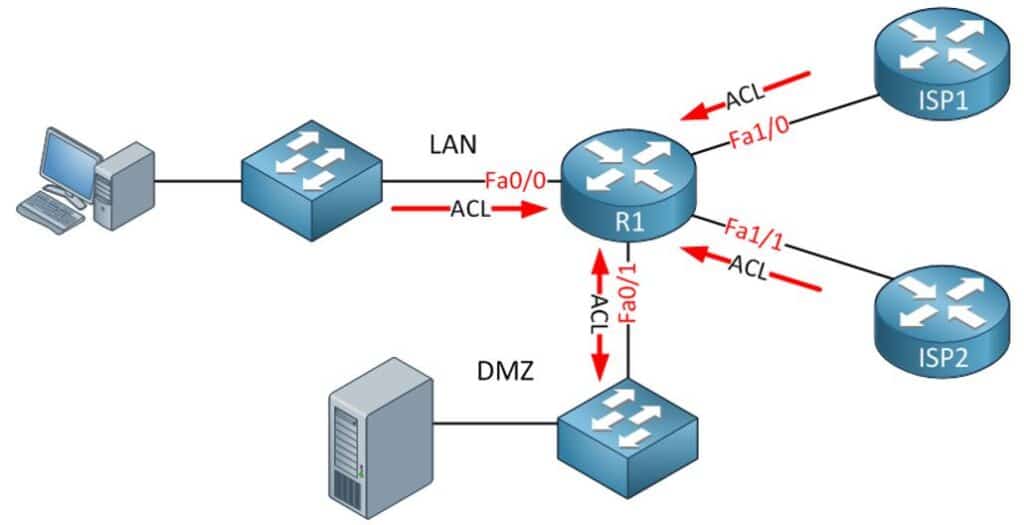
A firewall is software or hardware that surrounds a network or computer device, like a security fence, and protects it from cyber threats. We can consider the first security barrier to network input to be a software or hardware firewall. Thus, before it can access your network from the Internet or other networks, any data must first pass through the firewall. But how does a firewall detect what the network boundary does and should not cross?
The firewall checks the data packets for this reason, including the source and destination addresses of the boxes, complies with the collection of network rules, and decides whether the package is permitted to pass. To avoid unauthorized access or the entry of viruses and other malware into the network, malicious sites can be blocked by setting up a firewall. Either software or hardware are firewalls.
Check out:Next-Gen Network Firewall for Modern Network Security
What Is a Software Firewall?
The program that is mounted on a device or server is a firewall. The Windows VPS operating system’s proprietary firewall, accessible from the Windows Security Settings panel, or Pfsense (World’s Most Trusted Open Source Firewall) for Linux VPS, is one of the most common software firewalls. Security software companies (Kaspersky, Panda, etc.) often manufacture their firewalls, which typically come in various versions. Some of them are intended for personal computers, and others are designed to be mounted on network servers and business environments.
Other network computers would be under their protection umbrella with only one installation on the server because otherwise, any computer connected to the network should be worth it. Purchase and install a separate firewall, which costs a lot and takes a lot of time to install and run on dozens or hundreds of computers. Some software firewalls can also control outgoing network traffic, in addition to tracking incoming network traffic. Furthermore, software firewalls typically have more choices and settings for protection and are more versatile.
Advantages
Firewalls for home software are typically inexpensive, and some are even free. There are also multi-user licenses for their technical and business versions and can cover all systems on a network.
It is easy to install and configure standard versions of software firewalls, and with only a few clicks, the appropriate level of protection can be calculated. But there is more experience and skills needed for organizational versions. In addition to incoming traffic, some software firewalls can track and refine outbound network traffic and are superior to hardware firewalls in this regard.
Firewalls for apps are more versatile. For instance, using them will restrict the access to the network of some programs and thus reduce the risk of infiltration of some malware. Since they are mounted on a device, software firewalls, specifically single-user models, are more removable, meaning the computer comes with a firewall wherever it goes. For those who frequently travel with a laptop, this function is essential.
Disadvantages
The software firewall uses the host system’s resources (CPU, memory, etc.) and can decrease its speed or output as a result.
The more computers and systems on the network are available, the higher the cost of buying firewalls for applications. As it is not cost-effective or time-consuming to use single-use software firewalls on such networks, you must purchase a copy that supports all systems. Furthermore, insensitive and corporate environments, cheap or free firewalls are typically not very effective.
What is a Hardware Firewall?
A firewall has a dedicated processor, memory, and operating system and is a standalone hardware unit. Some standalone hardware firewalls are built to be mounted in server racks because servers and other network equipment are installed within the stand and have a regular capacity in many medium and large networks. Instead of a standalone computer, several hardware firewalls often form part of a network router. In other words, there is also an internal hardware firewall on certain network routers.
The hardware firewall is positioned between the router and the outside world at the network boundary (Internet or other networks). It is the first line of defense at the entrance to the network, thus. Before it hits the router and then the computers on the web, all data must go through the hardware firewall.
Another benefit of a hardware firewall rather than a software firewall is that it conceals from the outside world the device or local area network. Thus, the external monitor sees only a hardware computer that has an unknown operating system instead of the network (because it was said that the operating system of the hardware firewalls is proprietary). This secrecy approach is called the translation of network addresses (NAT). This measure does not, of course, operate against the introduction of e-mail viruses.
Advantages
As the software firewall is mounted on a device or network server, the hardware firewall protects the network one step ahead of the software firewall. Still, the hardware firewall is placed even before the router and right at the network boundary. A hardware firewall can protect a whole network. In centers that have several computers, this feature is handy and economically cost-effective.
Independent hardware firewalls that do not install on another computer, such as CPUs, memory, and proprietary operating systems, are more powerful and faster than software firewalls. Hardware firewalls are more resistant to malware because their operating system, which is more popular with hackers, is different from standard operating systems such as Windows. If you’re looking for a hardware firewall for your home then it’s better to start looking into different guides first.
Disadvantages
For beginners, configuring enterprise hardware firewalls is difficult. Hardware firewalls are not appropriate for outbound traffic tracking.
Difference Between a Software firewall and a Hardware Firewall
With a single physical unit, hardware firewalls allow you to secure your entire network from the outside world. Between your computer network and the Internet, this system is installed. A firewall of hardware tracks data packets as they are transmitted. According to predefined rules, the firewall then blocks or transfers the data.
Dedicated hardware firewalls require the installation of advanced IT expertise and typically require monitoring and management by a loyal IT employee or department once installed. Hardware firewalls are also commonly used by large corporations or businesses where security is of the utmost concern. Today, most routers have simple firewall features, but these devices are intended for home or SMB users. Compare this with software firewalls that provide a network with internal security. On an individual computer, a software firewall is built, and it protects the particular unit.
The program must be installed on each system if several computers need security. A software firewall regulates the behavior of specific applications. You may block access to certain websites or a printer that is mounted on the network, for example. If a threat manages to infect a computer, software firewalls are also helpful, as they can secure other computers linked to the same network. Since they are simpler to build, many homes and SMB users would use a software firewall. A free software firewall requires any Windows OS newer than XP. Also available for purchase from several trusted vendors is separate firewall software with more robust features.
Check out:What is Hardware Firewall? Everything You Need to Know
What Kind Of Firewall do we Need?
Most of the decision depends on personal factors and desires. A hardware firewall would better support laptop users, whose machines seldom change networks. Combined with the most excellent versatility, it provides the most straightforward setup. A software firewall should be used by notebook and laptop users, especially those who frequently travel, to ensure security no matter where they are. You may choose to use both for total security — a hardware firewall while running on a home or office network and a software firewall while you’re on the path.

