Choosing the best laptops for MBA students is not just finding the cheapest option. Consider several factors to get the most bang for your buck. You will need to decide what type of laptop you need. If you are looking for a way to surf the web and check your email, then a Chromebook might be the way to go.
You will want to look into a Windows or macOS machine if you need something more powerful and can handle things like video editing and graphic design. Once you have decided on the type of laptop you need, the next step is determining which features are most important to you.
Do you need a large screen? A touch screen? A detachable keyboard? The options are endless, but narrowing down your must-haves will make it much easier to find the perfect laptop.
Remember to consider the price. With so many great options on the market, there is no need to break the bank to get a great laptop. By keeping all of these factors in mind, you can find the best laptops for students that fit your needs and your budget.
Best Laptops For MBA Students: Buying guide

MBA students need lightweight, portable laptops that are yet powerful enough to handle demanding tasks such as video editing and data analysis.
To make the best decision, consider the following factors:
1. Processor
MBA students or accounting students will be running multiple programs at once, so they need a processor to handle the workload.
2. Memory
Look for a laptop with at least 8GB of RAM. This will ensure smooth performance even when multitasking.
3. Storage
An SSD drive will offer the best performance, but a larger HDD drive may be necessary if you store many files and programs.
4. Graphics
Integrated graphics are sufficient for most MBA students, but if you plan to do intense video editing or gaming, you will need a dedicated GPU.
5. Battery Life
Since MBA students are often on the go, best laptops good battery life is essential. Try to find one that can last for at least 7 hours on a single charge.
With these factors in mind, you can find the best laptop for your needs as an MBA student. Here we discuss the five best laptops that help MBA students to choose the best one according to their needs.
Top 5 Best Laptops For MBA Students
1. Apple MacBook Air Laptop 2020

- Specs: Apple M1 Chip, 13” Retina Display, 8GB RAM, 256GB SSD Storage, Backlit Keyboard, FaceTime HD Camera, Touch ID. Works with iPhone/iPad; Silver
The 2020 Apple MacBook Air is the perfect laptop for MBA students. With its ultra-lightweight design, powerful processor, and long-lasting battery life, it can easily handle any task you throw at it. The 13” Retina display offers crisp visuals with vivid colors, perfect for editing photos or creating presentations. It comes with 8GB of RAM to ensure smooth multitasking performance and 256GB of SSD storage for quick loading times. The FaceTime HD camera and Touch ID make video conferencing and logging in secure and easy.
Moreover, this MacBook Air runs on the new Apple M1 chip that delivers up to 3.5x faster performance than the previous generation while using far less power. It also has an all-day battery life of up to 18 hours, so you will not have to worry about finding a power outlet. Moreover, with its fanless design, it runs quietly and stays cool even while tackling intensive workloads.
Finally, this MacBook Air is compatible with all your existing apps, such as Adobe Creative Cloud, Microsoft 365, and Google Drive. Plus, you will access the most extensive collection of apps ever for Mac from the App Store. With AppleCare+, you can extend your coverage and reduce the stress and cost of unexpected repairs. Best of all, this laptop is made with a 100% recycled aluminum enclosure to ensure it is environmentally friendly. All in all, choosing the 2020 Apple MacBook Air is the perfect way to get the most out of your MBA studies.
Pros
- It is not at all heavy, and the size is precisely what a laptop should be
- The Retina display is beautiful
- The sound system is superior to other laptops
- The laptop is light and easy to carry around.
- The battery life and processing system are superb
- Its screen looks great
Cons
- It has low resolution and does not look good on FaceTime, Teams, etc.
- It is prolonged to respond
- It is not user friendly
2. Apple MacBook Pro 2021 (14-inch)
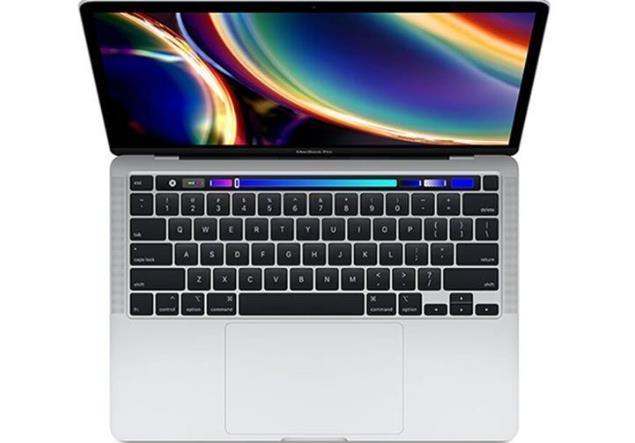
- Specs: Apple M1 Pro chip with 8‑core CPU and 14‑core GPU, 16GB RAM, 512GB SSD) – Silver
The 2021 Apple MacBook Pro is ideal for MBA students who want to take their studies to the next level. It features the newest and most powerful Apple chip, the M1 Pro or M1 Max, with up to 10-core CPU and 32-core GPU for superior performance. This allows you to efficiently run demanding applications such as video editing or data analysis. Plus, it boosts your productivity with its 16GB of RAM and 512GB of SSD storage, launching apps and opening files lightning fast.
This MacBook Pro also has a stunning 14-inch Liquid Retina XDR display that offers incredible detail and true-to-life color accuracy for watching movies or working on presentations. Moreover, when it comes to streaming video or video calling, its 1080p FaceTime HD camera with an advanced image signal processor ensures sharp and clear visuals.
You do not have to worry about constantly recharging your laptop either – the 2021 MacBook Pro has an impressive battery life of up to 17 hours. Moreover, if you need more storage, it can be expanded up to 8TB of superfast SSD storage. On top of that, this laptop comes with AppleCare+ for added protection against accidental damage and reduced costs for any repairs. The 2021 MacBook Pro is a reliable and robust device perfect for MBA students who want to get the most out of their studies.
Pros
- Portable yet powerful enough to handle demanding tasks
- Up to 8TB of superfast SSD storage
- 16GB of RAM and 512GB of SSD storage for quick loading times
- It is Sleek, lightweight, and enjoyable to work on.
- The screen quality is amazing
- Speakers sound better than most portable Bluetooth speakers
Cons
- It is too expensive for a student’s budget
- The battery life could be better
- The fan can get quite noisy
- It is not upgradable, so you are stuck with what you get out of the box.
- It gets hot when running intensive tasks.
- No optical drive.
Check out: ASUS ROG GL753: A Powerful Gaming Laptop for Gamers on the Go
3. HP 14 Laptop

- Specs: AMD Ryzen 5 5500U, 8 GB RAM, 256 GB SSD Storage, 14-inch Full HD Display, Windows 11 Home, Thin & Portable, Micro-edge & Anti-glare Screen, Long Battery Life (14-fq1025nr, 2021)
The HP 14 Laptop is the best laptop for MBA students who need a robust yet lightweight laptop to help them stay productive and entertained. This laptop comes with an AMD Ryzen 5 5500U Mobile Processor, 8 GB RAM, and 256 GB PCIe NVMe M.2 SSD storage, so you can work and play quickly and efficiently. It has a full HD display for crystal-clear visuals, a micro-edge bezel, and an anti-glare screen to make viewing from any angle easier and more comfortable. Plus, with its long battery life of up to 9 hours and 45 minutes (6), you will not have to worry about constantly recharging your laptop.
This laptop also features wifi 6 (1 x 2) and Bluetooth 5 combo (9) (10) for reliable connection, plus an HP True Vision 720p HD camera with integrated dual-array digital microphones (11), so you can stay connected wherever you go. It also has custom-tuned speakers, so you can enjoy exceptional stereo quality when listening to music or watching movies. Moreover, to top it all off, this laptop is ENERGY STAR certified, and EPEAT Silver registered (12) (13), making it an environmentally responsible device that helps reduce your carbon footprint. The HP 14 Laptop is the perfect choice for MBA students who want a lightweight yet powerful laptop that can help them work or play from anywhere.
Pros
- This is lightweight
- The laptop is sleek and thin
- It is equipped with all the hardware you need for productivity or entertainment.
- The display’s visual quality is stunning
- This Windows 11 laptop offers a new and refreshed operating system
- Multi-core is designed to improve the performance of certain software products.
- The keyboard and trackpad both feel nice and work well.
Cons
- It was 4GB, blue, and extremely slow
- The wifi reception is inferior.
4. Acer Aspire 5

- Specs: A515-56-36UT, 15.6″ Full HD Display, 11th Gen Intel Core i3-1115G4 Processor, 4GB DDR4, 128GB NVMe SSD, wifi 6, Windows 11 Home (S Mode)
Astonishing Creativity, Productivity, and Gaming Experiences are Made Possible by the 11th Generation Intel Core i3-1115G4 Processor’s Unparalleled Speed and Intelligence. Get up to 4.1GHz with Turbo Boost Technology for your resource-intensive applications.
Visibly Stunning: Enjoy fine details and vibrant colors on the 15.6″ Full HD display with a screen-to-body ratio of 82.58%, a 16:9 aspect ratio, and tiny bezels.
Ergonomic Typing
An ergonomic hinge raises the keyboard to provide a more comfortable typing position, significant cooling and increased sound quality.
Internal specifications include 4GB of DDR4 onboard memory (with one slot open) and 128GB of NVMe solid-state storage (with one hard drive bay open) for your files and media.
The purified Acer
Speaking to Alexa is now more straightforward thanks to voice technology, which uses improved digital signal processing to reduce background noise, boost speech clarity, and pick up far-field sounds.
Asking a query is all it takes to use Alexa on your PC. Ask Alexa to do many things, including reading the news, creating lists, playing music, checking your calendar, and more.
Operating System Security
Advanced security features like defenses against phishing and malicious software are already built into Windows 11 Home (S Mode), so you do not have to second-guess yourself when visiting a new website or downloading an app.
Ports For Every Accessory
USB 3.2 Type-C, two USB 3.2 Gen 1 devices (1 with power-off charging), USB 2.0, HDMI 2.0 with HDCP support, a headphone jack, a speaker jack, a line-out connector, Ethernet (RJ-45), and a DC-in for an AC adaptor are all included.
Pros
- The laptop is fast and responsive.
- It has a great battery life.
- The display has excellent color accuracy and viewing angles.
- The keyboard and touchpad are comfortable to use.
- It offers excellent audio output and quality.
- The laptop has all the ports you will need for connecting peripherals.
- It has advanced security features like defenses against phishing and malicious software.
Cons
- The laptop does not have a dedicated graphics card.
- The RAM is not upgradable.
- It has only one hard drive bay open for storage expansion.
- The fan is audible when the laptop is under heavy load.
- The display has low brightness levels.
- It does not come with a backlit keyboard.
Check out: Best Laptops For 3d Animation And Video Rendering
5. ASUS Chromebook CX1
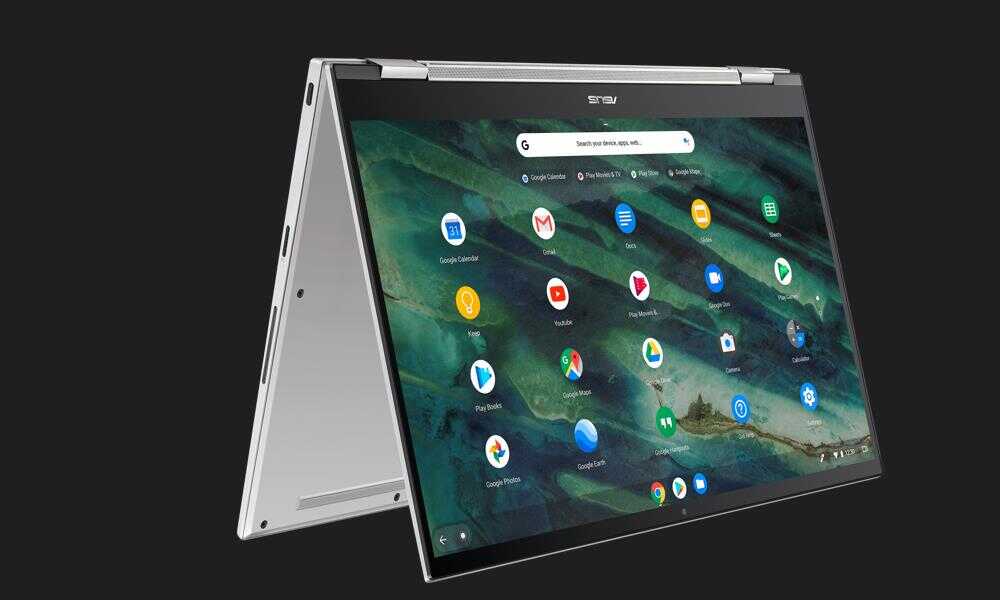
- Specs: 15.6″ Full HD NanoEdge Display, Intel Celeron N3350 Processor, 64GB eMMC Storage, 8GB RAM, Chrome OS, Transparent Silver, CX1500CNA-AS84F
The ASUS Chromebook CX1 is the perfect laptop for students and professionals looking for a lightweight, durable, and powerful machine. This 15.6″ laptop features a Full HD NanoEdge display with a 16:9 aspect ratio and minimal bezels to get maximum screen real estate in an ultra-compact form factor. You will find the Intel Celeron N3350 Processor, 8GB of RAM, and 64GB eMMC storage for all your documents and media.
The Chromebook CX1 is designed with durability in mind. It boasts military-grade MIL-STD 810H US standards with a weight of just 3.97 lb, making it easy to take with you wherever you go. The laptop also has an impressive battery life of up to 11 hours, so you can work and play all day without worrying about charging your device.
The Chromebook CX1 is equipped with plenty of ports for connecting external devices. You get two USB Type-C (Gen 1) ports, two USB 3.2 Type-A (Gen 1) ports, one audio jack, and a Micro SD card reader for expanded storage and connectivity options. The laptop also has built-in Google apps and a 12-month Google One trial that gives you additional storage across Gmail, Google Drive, and Google Photos. All these features make the Chromebook CX1 an ideal laptop for any student or professional on the go.
Pros
- Great for everyday use
- It was so easy to install and start using immediately.
- The keyboard is very smooth.
- It is lightweight
- Battery life is quite good
- The display is sharp and vibrant, with excellent viewing angles.
Cons
- The screen is not very bright
- There are only two USB ports
- It does not have a dedicated graphics card.
- The speakers are weak and tinny sounding.
- The battery life could be better.
Conclusion
MBA students want portable, light, and powerful laptops to tackle challenging activities like data analysis and video editing. Students should consider factors such as security features, port selection, battery life, and performance to make the best decision. With its slim form factor, military-grade durability, long battery life, powerful processor, and wide range of ports, the ASUS Chromebook CX1 is an excellent choice for MBA students who need a laptop that can keep up with their busy schedules.
Check out: A Deep Dive into AI Headshot Generation for Individuals

